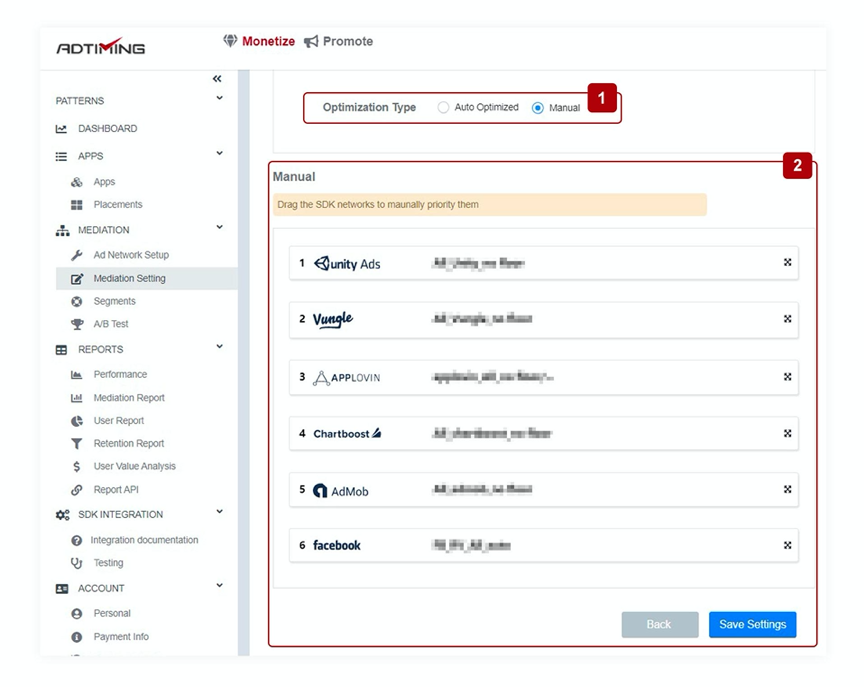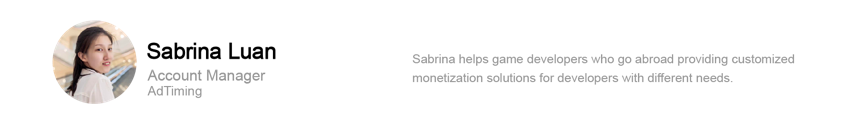As more and more developers choose to monetize through in-app advertising, how to make full use of
the higher price possibility of each impression has become a common pursuit. In previous articles,
we have introduced how developers with different needs choose the suitable monetization platform.
After determining the advertising platform, how to distribute scientifically and systematically
among multiple platforms according to the monetization performance is the next problem faced by
developers. Here, we will show you how to build a complete and effective Waterfall.
● What is Waterfall?
For developers with monetization needs, when choosing an advertising platform, they usually adopt
the strategy that putting eggs in different baskets and choose to use multiple advertising platforms
in order to reduce the fluctuation of single platform. However, Each platform has its own advantages
in different regions and advertising formats. After using multiple advertising platforms, how to
impression each advertisement at the highest price is the key to traffic distribution.
This leads to what we call Waterfall, or "Waterfall Model". Waterfall, as a tool for controlling
traffic separately, distributes the traffic to different platforms through the mediation platform,
and each platform requests from the top down by weight. The weight is usually set according to the
historical eCPM performance of each platform. When the upper layer does not return, it continues to
the next layer request, this is a so-called Waterfall.
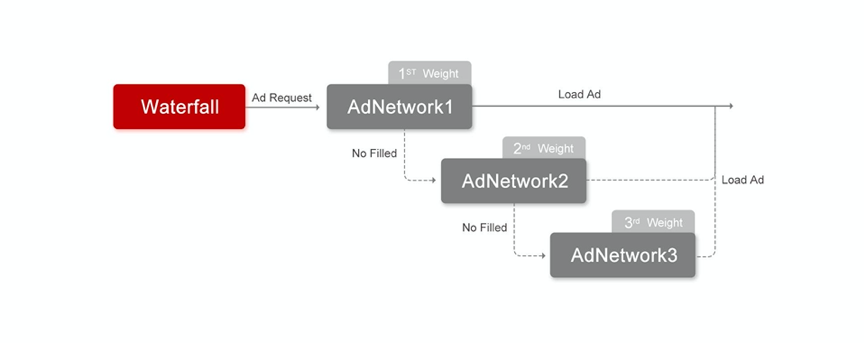
● What does Waterfall do?
From the perspective of Waterfall's processing logic, a request is distributed among multiple Ad
Networks in order to gain superior advertising resources from various advertising platforms. With
the upgrade of technology, the functions of Waterfall are gradually refined. Currently the most
common one is to set Floor Price. For each traffic level, set the Floor Price to ensure the price
benchmark for this ad impression.
What's the advantages of distributing ad requests through a waterfall?
First, improve ad fill rate. By increasing the number of ads available, you increase your chances of
successful impression. When the filling capacity of a certain platform or a certain level is
insufficient, the traffic distribution of multiple levels shows greater filling possibilities.
Secondly, increase eCPM and advertising revenue. Request ads in order from top to bottom, you can
prioritize campaigns with high eCPM to maximize the revenue of each impression.
● What are the elements of building Waterfall?
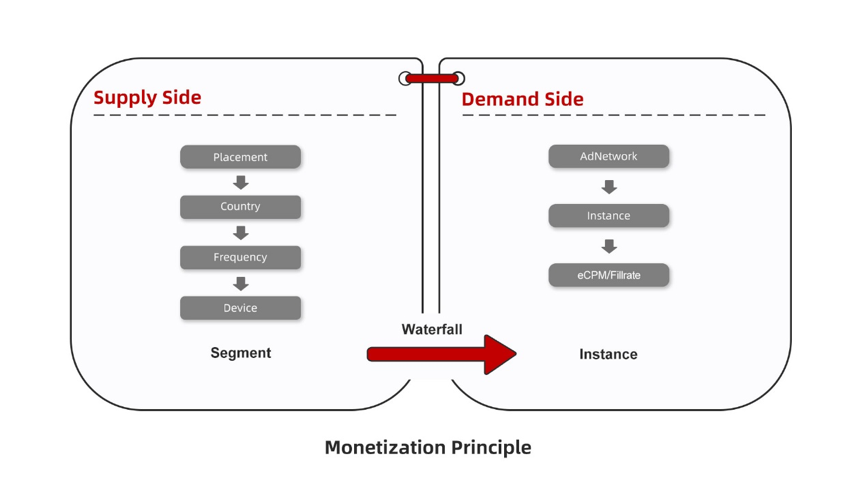
Building Waterfall requires three core elements: segment, layering, and prioritization.
Segment, that is traffic segment, uses different sales strategies for different types of traffic.
With the technical improvement of the supply-side platform and the refinement of request weights,
the dimensions of segment extend from Placement, Country to Frequency, Device, Audience, and so on.
In most cases, we most commonly use the Placement + Country.
Layering, that is, the granularity of monetization units created under the Mediation platform,
serves as an Instance in Waterfall. On each Ad Network, a waterfall of eCPM is achieved by creating
a tier with a floor price. When creating an instance, in addition to including the instance with a
floor price, you must also include some instances without that to achieve the dual-effect balance of
eCPM and Fillrate.
After the segment and layering, the sale goes based on the priority order on the Waterfall. Normally
we set the level with a high floor price and a good fill performance to a higher priority and
achieve a reasonable configuration of the entire Waterfall through a reasonable priority order,.
● How to build Waterfall in the system?
1. Advertising platform selection and configuration
First, select the App in your App that needs to build Waterfall. In the Mediation, select the Ad
Network to be used and configure it via the gear button under Operation. Currently, AdTiming
supports most of the mainstream advertising platforms offering you more options. In the previous
article, we introduced how to configure the corresponding advertising platform and placement. After
the corresponding platform is configured, the level is added through the "+" button of the Instance
on the placement. AdTiming supports Waterfall with infinite layer to meet developers' more granular
layering strategies.
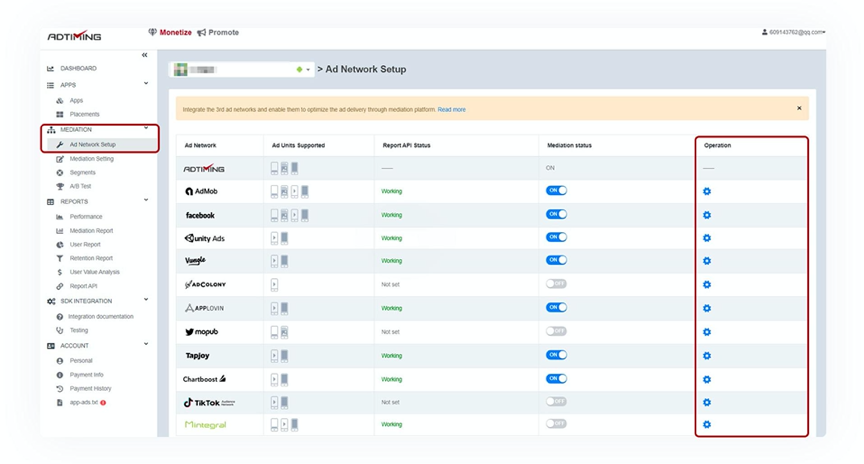
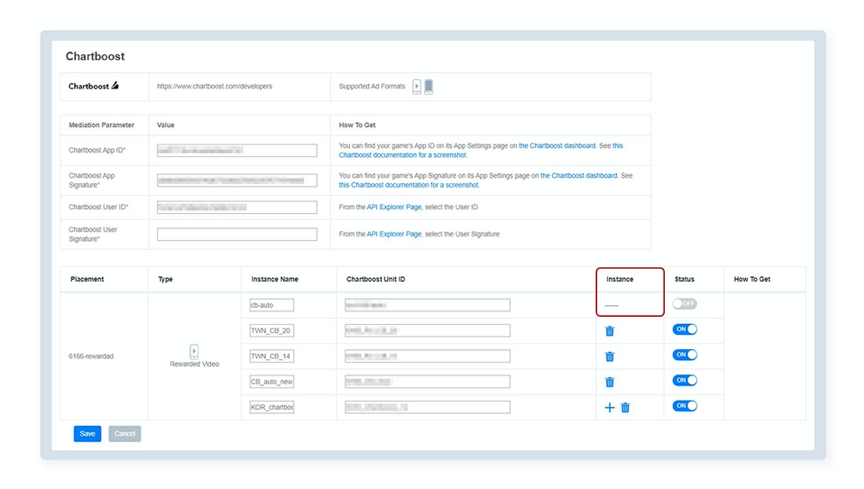
2. Reasonable segment according to demand
At present, there are many ways of segment. Traffic can be segmented by regions, interests,
equipment, models, brands and other dimensions. In the Segment option under Mediation, you can
select multiple dimensions to create segments.
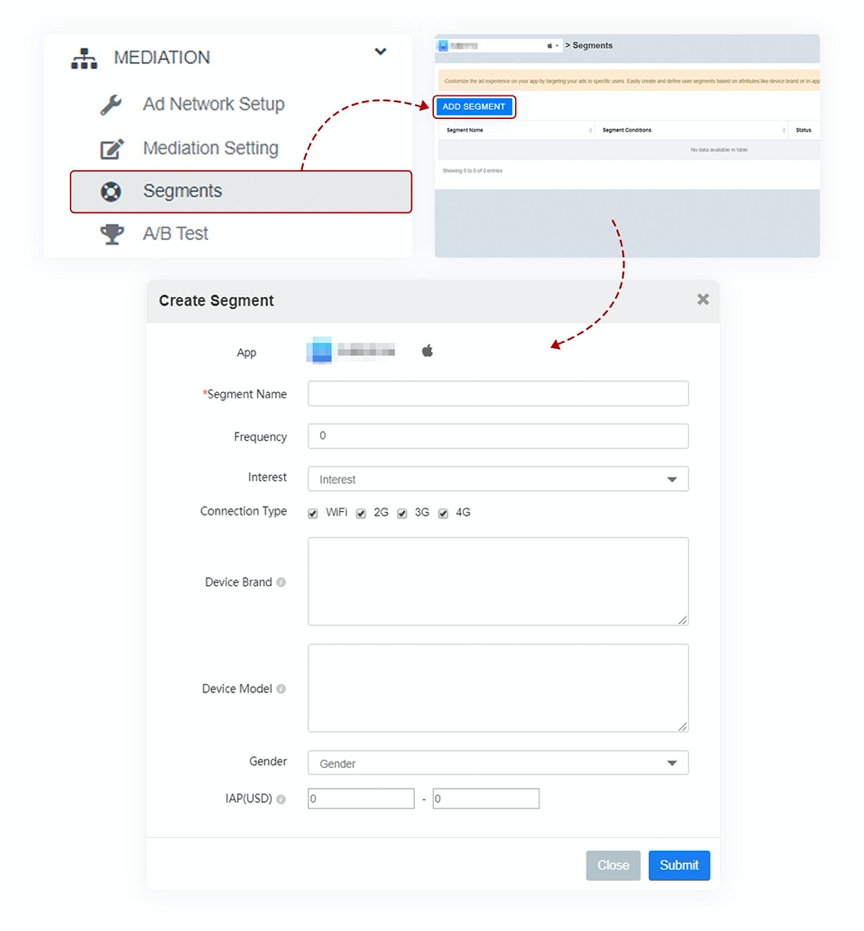
At present, the mainstream segment method is by region and according to the traffic distribution of
the App. Add Rule under Mediation Setting to establish Mediation Rule for each region so as to
segment.
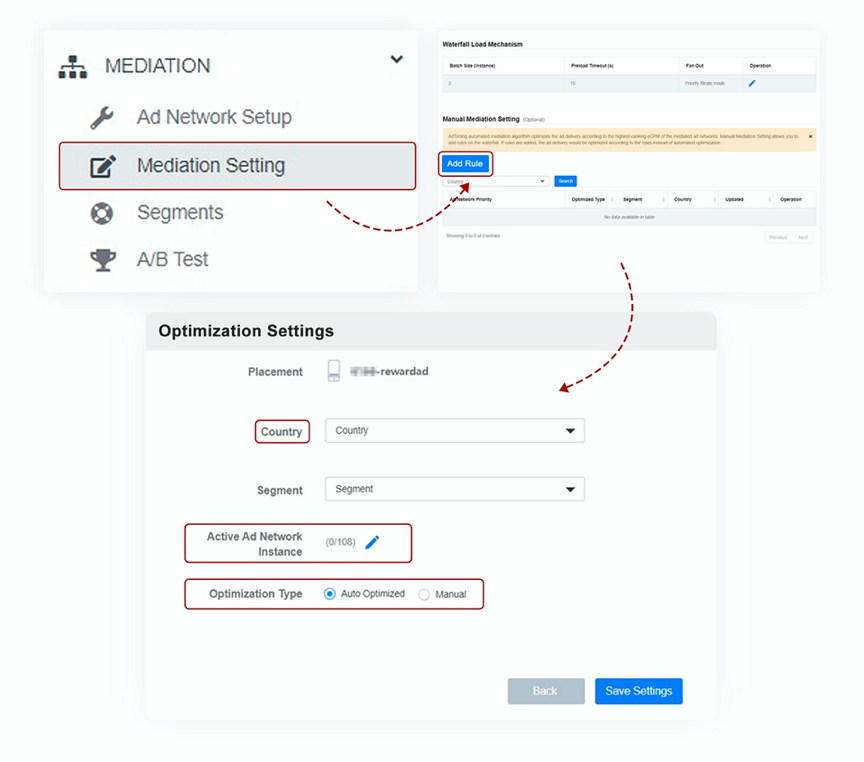
3. Layer for the segment
After creating the Mediation Rule for each region, we need to add layers to each region to form our
Waterfall. In the Instance directory, select the Instance we have configured. We usually don't
recommend creating too many layers at smaller stages. We recommend adding the Instance and setting
the floor price after the average daily display magnitude exceeds 10000.
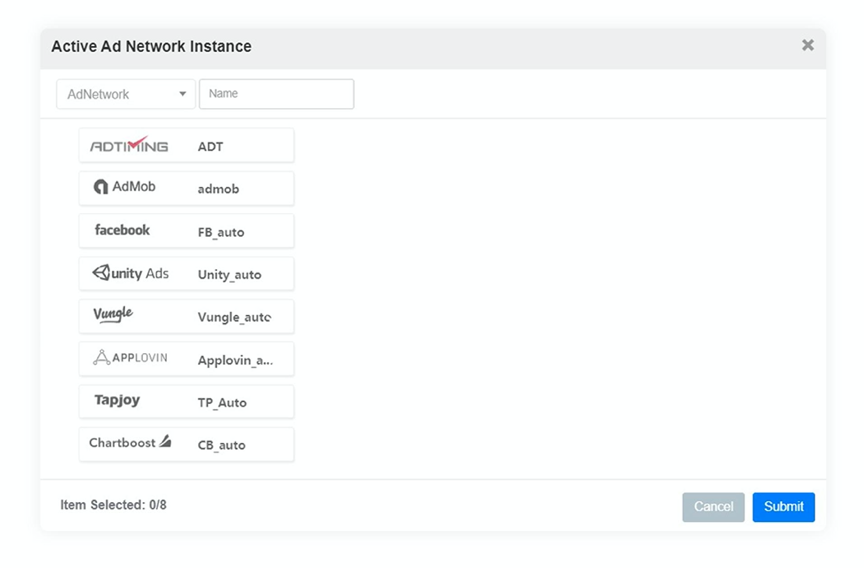
4. Priority adjustment and optimization
After finishing the segments and layering, the next step is to optimize Priority to make Waterfall
run more reasonably. Currently, AdTiming supports both manual and automatic optimization methods.
Developers can choose according to their own magnitude and the platform used. In the manual mode,
you can adjust the priority by dragging the hierarchy.
In the automatic mode, there is no need to manually add Mediation Rule. By regularly pulling data
automatically, the Instances are sorted according to eCPM to ensure that eCPM has a higher priority
Make a request. Normally we recommend manual optimization and daily adjustment of the priority based
on the data of eCPM and Fillrate to those whose applications that are large in scale, use multiple
platforms, and set the floor price in layers; For apps that are small or are in the testing period,
you can use automatic optimization to make the better-performing tiers raise their priorities in
time, so that each impression can get as much revenue as possible.
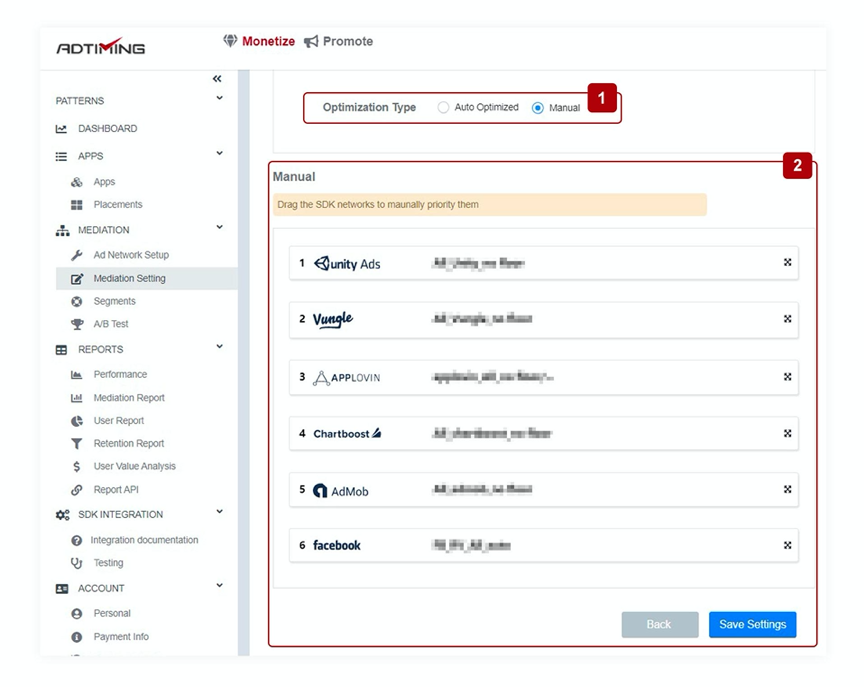
● Conclusion
Now you have understood the role of Waterfall and how to create it, but this is only the first step
in maximizing the profit of advertising monetization. To make the adjustment of Waterfall more
efficient, you need to cooperate with other methods. How to determine whether the optimization of
Waterfall is effective more accurately? In the AdTiming, we use A / B test to improve the
effectiveness of optimization. In subsequent articles, we will explain this part and the
optimization of Waterfall in more depth.
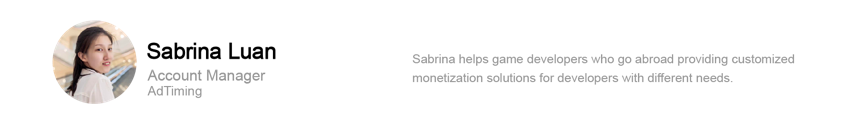

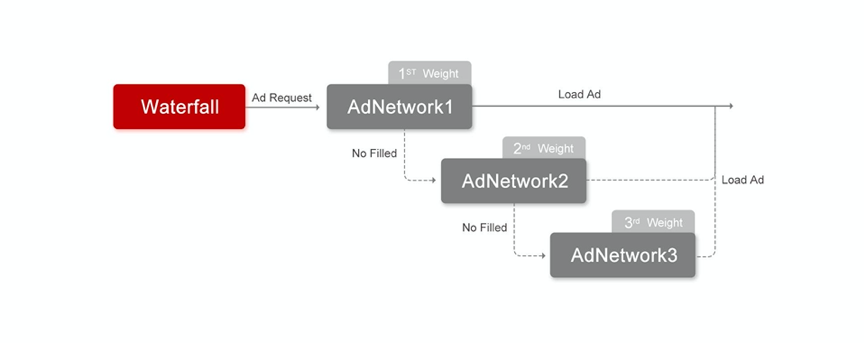
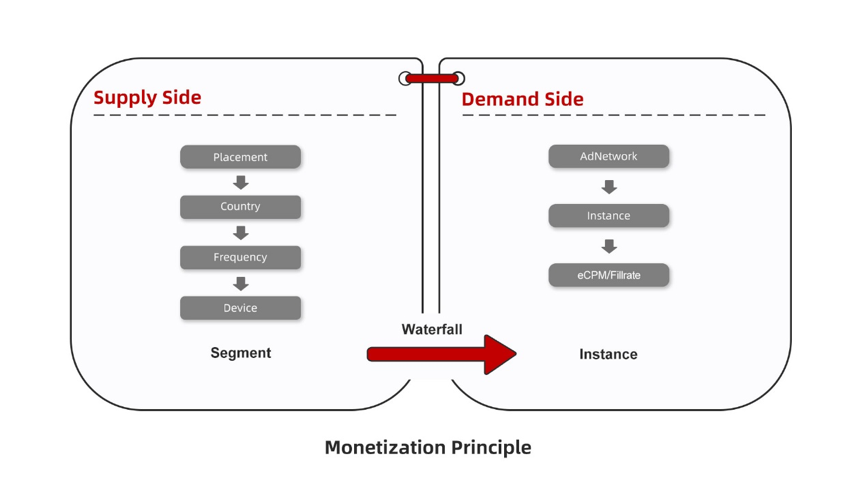 Building Waterfall requires three core elements: segment, layering, and prioritization.
Building Waterfall requires three core elements: segment, layering, and prioritization.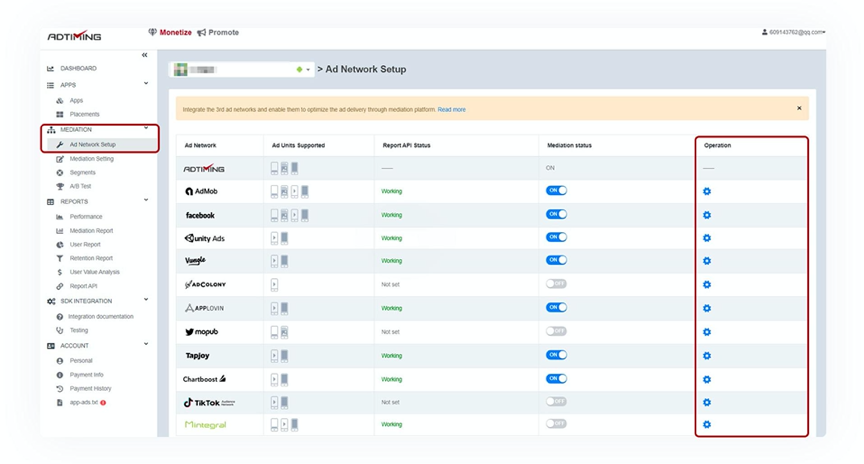
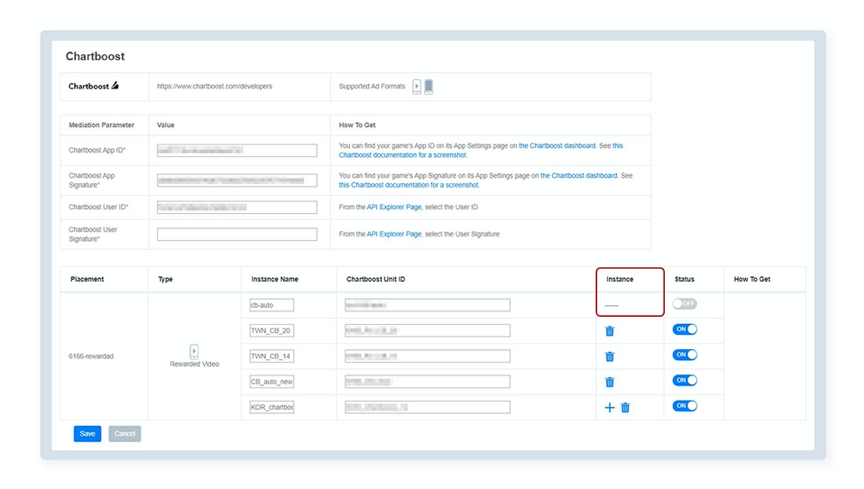 2. Reasonable segment according to demand
2. Reasonable segment according to demand
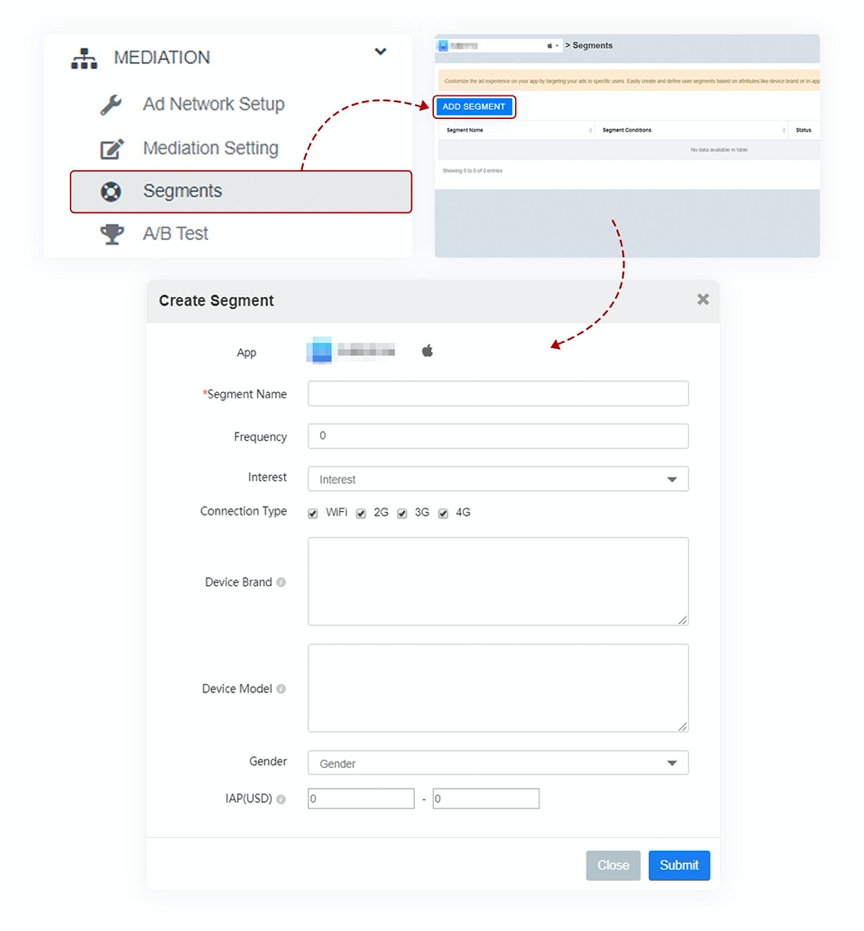 At present, the mainstream segment method is by region and according to the traffic distribution of
the App. Add Rule under Mediation Setting to establish Mediation Rule for each region so as to
segment.
At present, the mainstream segment method is by region and according to the traffic distribution of
the App. Add Rule under Mediation Setting to establish Mediation Rule for each region so as to
segment.
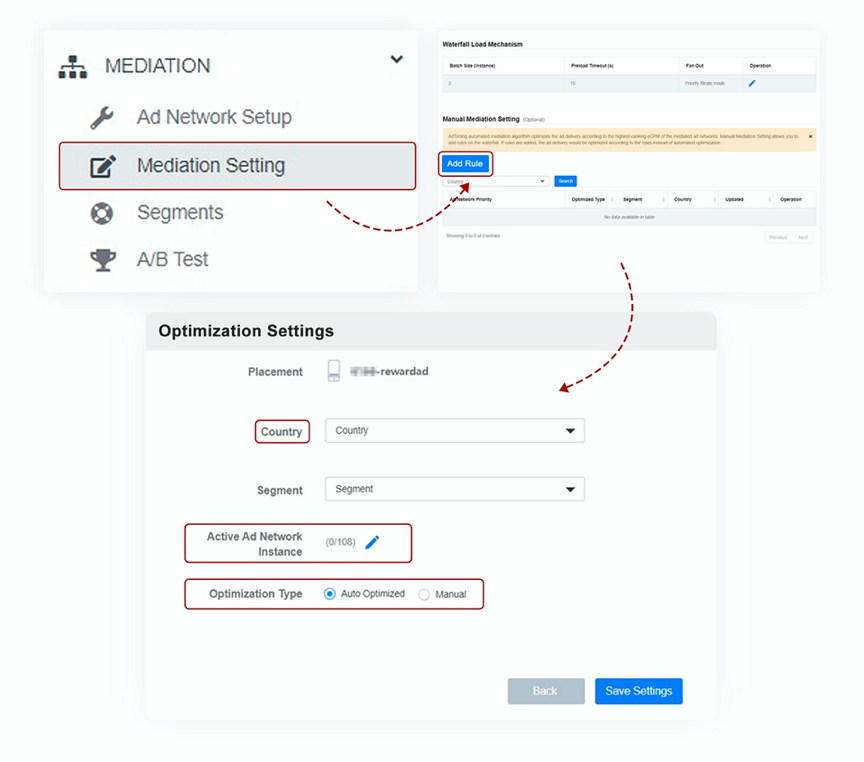 3. Layer for the segment
3. Layer for the segment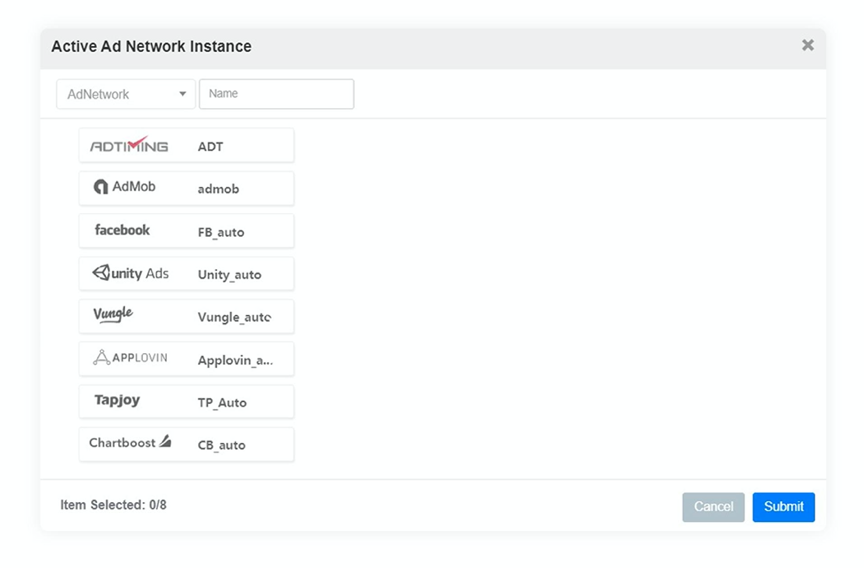 4. Priority adjustment and optimization
4. Priority adjustment and optimization