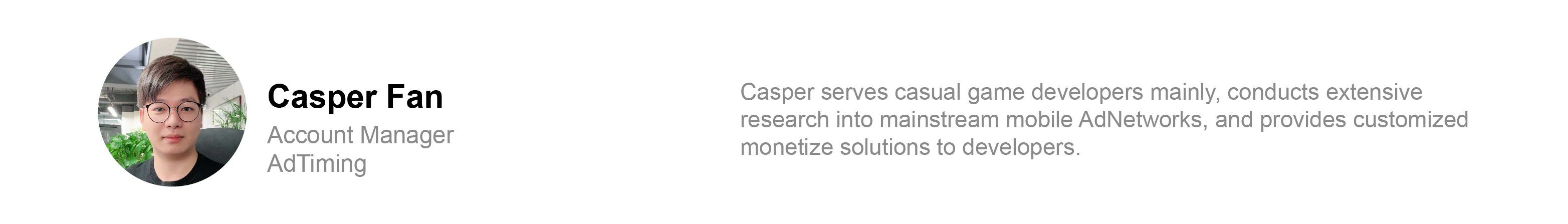In
Ad Format Guidelines,we got to know what the four common ad formats and their placement
scenarios are. Towards implementing ad units in your APP code to start showing ads, you’ll need
to
create ad placements first.
There are three steps to achieve that: create an account on an AdNetwork, add your APP, and add
placements.
If you are using a mediation product, you can go to its official website to create an exclusive account to manage your APPs and ad units. Email address is generally used as account name.
Once signed up, enter required information, including email address, official website, IM, payment and etc. Please make sure theses information are accurate, as these will subsequently be used to contact you and affect your grading by the platform. In addition, only choose the country in which you have a valid bank account to receive earnings.
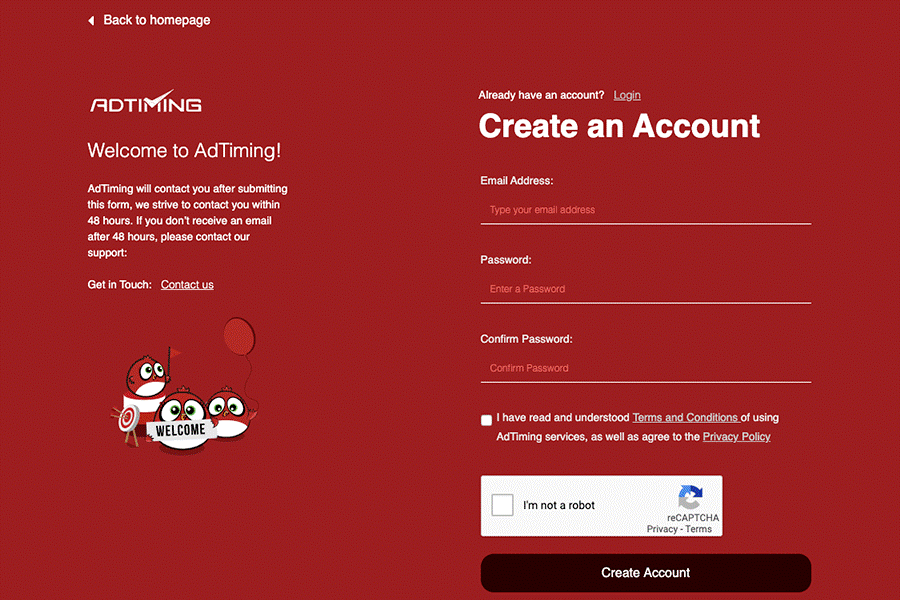
a. Make sure the entered information are accurate and complete, as these will be used to designate AM to contact you;
b. Enter your payment details, otherwise, you cannot implement ads on some AdNetworks;
c. Enter your tax information, the AdNetwork won’t issue payments until it’s submitted and verified;
d. Some AdNetworks also require PIN (Personal Identification Number) verification when your account balance reaches a verification threshold. In such cases, payments wouldn’t come through until PIN verification is done.
Following account setup, you need to retrieve a unique ID assigned to your APP --- APP Key. This value is irreplaceable in integrating SDK, implementing ad units, and invoking relevant interfaces such as ad management platform and analytics platform, to boost monetization efficiency.
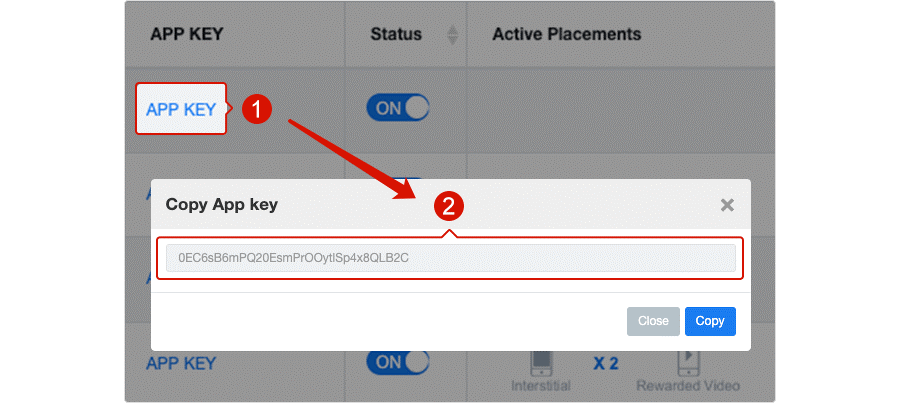
1) Enter your APP details: OS Platform, APP Download URL *Among Android APPs, current mainstream mediation products only support Google Play-compatible APPs. *With the APP download URL, the AdNetwork will automatically relate to the APP through APP store.
2) Steps to obtain the APP Key: Add the live APP ---> Choose platform ---> Enter APP download URL ---> Agree to compliance policy
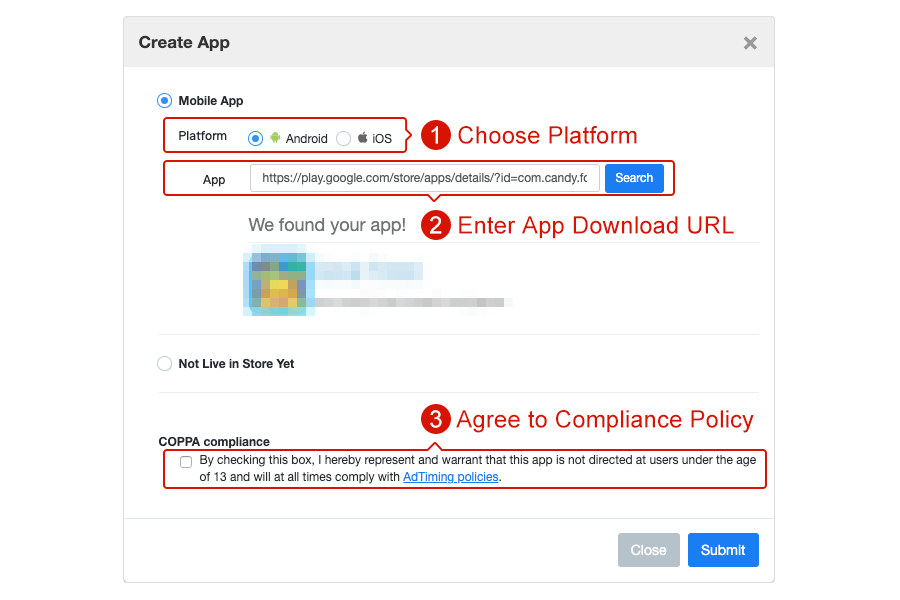
a. Note which mobile platform the APP is on, iOS or Android. The ID of an iOS APP is generally a series of numbers, whereas it looks like “com.xxx.xxx” for Android APPs;
b. Given APP Key’s unicity, please make sure you have the right APP Key to your APP, especially if you mistakenly configured the same APP more than once. If matched wrongly, it will have negative impact on monetization as SDK cannot load ads;
c. Comply with COPPA (Children’s Online Privacy Protection Rule). COPPA is a law created to protect the privacy of children under 13, which we’ll dive into deeper in a separate article, stay tuned.
Previously, we introduced the four common ad formats: banner, native, interstitial, and rewarded
video. Different developers may choose different ad formats that are most suitable for their
APP.
As shown below, news and utility APP developers are prone to use interstitial, native and banner
ads, while casual game developers are more likely to use interstitial and rewarded video ads,
midcore and hardcore game developers mainly use rewarded video ads for monetization.
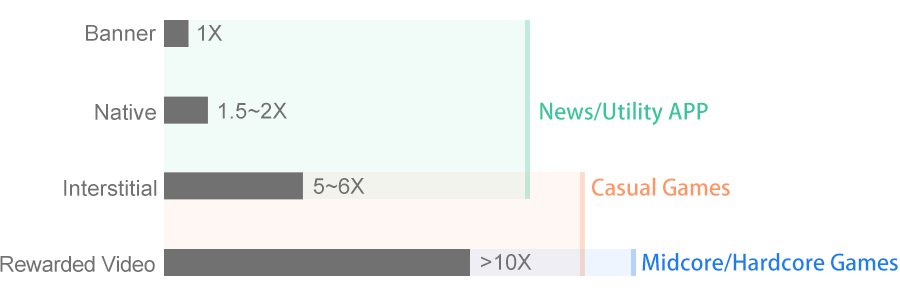
Create placement based on the ad scenarios in your APP.
Setup steps: Click create placement ---> Choose APP ---> Enter a name for the placement --->
Choose
ad type
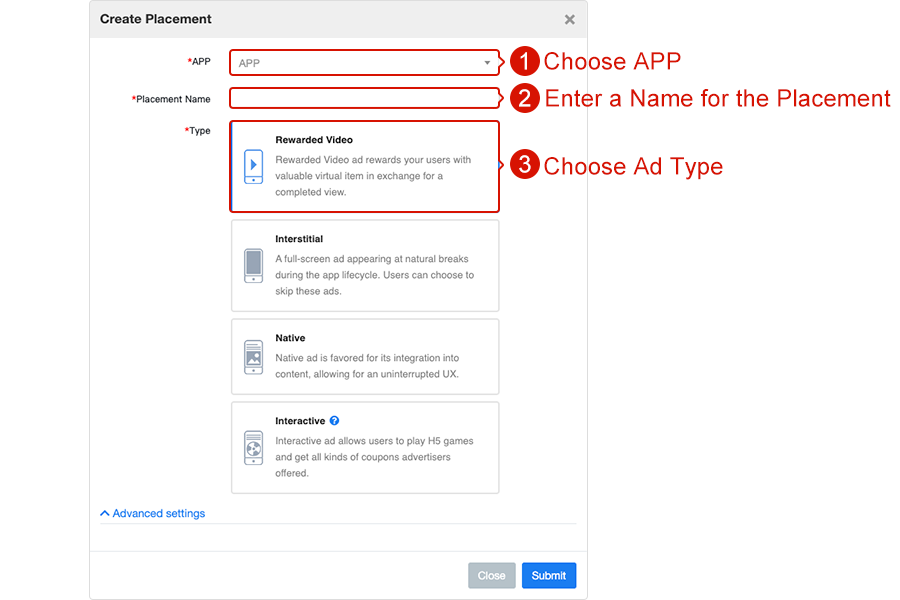
Developers need to take the APP itself and user experience, as well as expected ad revenue all into consideration, to develop an appropriate monetization strategy. Control ad frequency to ensure good user experience, and also improve the interactivity between ads and users to optimize revenue.
a. Granularity of placement
Control placements in a reasonable level to boost ad efficiency.
If there are too many placements, client terminal will take up too much broadband and may cause
jamming during APP initialization. If there are too little placements, ad scenarios and
placement
granularity will be limited, hence monetization will no doubt be hampered.
Suggestion:
In order to set up an appropriate placement, first you need to get a handle on the APP’s client
pathmap, and then implement placements in appropriate places. During the course, take note of
relevant rules, e.g. do not disrupt user’s in-app flow, do not overlap ads with other in-app
functions, and etc.
Given the preload mechanism, it is suggested to implement only one placement for rewarded video
and
interstitial ads. Native and banner ads may have relatively more flexibility, with caution not
to
overuse.
b. Frequency capping
Frequency capping enables control on the number of times each ad placement appears to the same
user
within a specific time frame, so that ads can be evenly shown to users throughout the full
campaign
cycle.
On the contrary, too frequent impressions may lead to adverse user experience. For advertisers
with
limited budget, capping the frequency a user sees an ad allows ads to reach more users, and let
devious traffic generate value as well.
Showing the same ad to the same user repeatedly have limited effect, and instead may cause user
aesthetic fatigue. It doesn’t improve revenue, but rather tarnishes retention rate.
Suggestion:
Interstitial ads theoretically have plenty of placement scenarios, and hence need frequency
capping.
Meanwhile, it’s not suggested to apply frequency capping on rewarded video ads, as they are user
opt-in in order to get rewards.
c. Rewarded video ads require callback
There are two callback mechanisms for rewarded video ads: user-end callback and server-end callback. The former is highly recommended, as it allows developers to provide rewards directly from user-end server. The latter is not recommended, except for in the case of large rewards and server-end is needed to record data.
Suggestion:
Generally, developers don’t need to enter callback URL.